Duration 15:44
9 little known Advanced Techniques of Microsoft Word
Published 6 Feb 2017
Hi All, This tutorial is all about advanced part of Microsoft Word. If you want to enhance your learning curve with MS Word, then this tutorial is for you. You can do most of the things if you know the advanced techniques and options which Microsoft Word offers. Any other advanced tips and options you want to learn, do let me know in the comments. These hidden secrets and tools help you take your Microsoft Word knowledge to a next level. #mswordtutorial #microsoftwordtutorial Please subscribe and share with your friends. /channel/UCLmP0X9WQEcIFwa1iLTfpvQ https://www.facebook.com/hbninfotech/ https://twitter.com/hbn_infotech Other Tutorials: 33 Magical secrets, tips and tricks of Microsoft Word you don’t know: /watch/ovf0zG1GPuhG0 9 little known Advanced Techniques of Microsoft Word: /watch/EuiJhuRm7P3mJ 55 Powerful keyboard shortcuts and techniques that will speed up your job with Microsoft word: /watch/orHgx9JfysRfg 16 super techniques and tricks for Microsoft word that will blow your mind: /watch/8vZuHqSX6OZXu 36 How to concepts of Microsoft Word for beginners: /watch/4Llh3WSJG-6Jh 3 Easy Ways to create Grid in Microsoft Word: /watch/QOvd-J1PuW3Pd How to Design Snake and Ladder game in Microsoft Word: /watch/sWFHFdWPv5VPH 16 Visiting card design ideas in MS Word Part 1 Microsoft Word Tutorial: /watch/k7Tum2E1f5d1u 16 Visiting card design ideas in MS Word Part 2 Microsoft Word Tutorial: /watch/0TPvs4gW_YGWv 16 Visiting card design ideas in MS Word Part 3 Microsoft Word Tutorial: /watch/IH-BWbBohMkoB How to create gift wrapping paper designs in MS Word Microsoft Word Tutorial: /watch/EyMPNuPnTWonP 4 Easy ways to create lined paper in MS Word – Microsoft Word Tutorial: /watch/MDXOSq1RNPmRO 9 Useful commands not in ribbon you should know Microsoft word Tutorial: /watch/4ZS1pcq3KM931 How to create custom horizontal lines in MS Word Microsoft Word Tutorial /watch/oF1PdRRk9pokP Easy Macro to create page border in 2 seconds – Microsoft Word Tutorial: /watch/8jug9uZju4ajg How to make an attractive single page resume in MS Word - Resume Format 1 /watch/E2VQ1BfeKhreQ
Category
Show more
Comments - 43
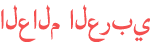








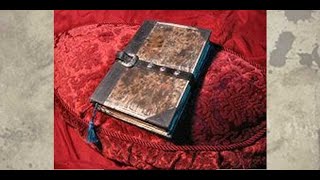

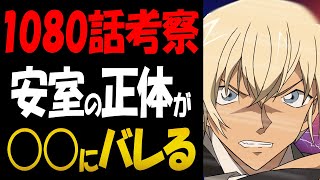




![[LLSIFAS] Bokura no LIVE Kimi to no LIFE MV: Nijigaku (TOKIMEKI Runners: Chapter 17)](https://i.ytimg.com/vi/CNYeo0rYD-4/mqdefault.jpg)











