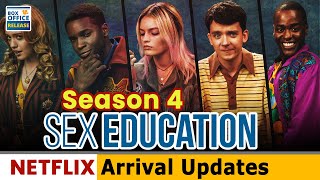Duration 10:20
Excel LAMBDA Function - More Complex Examples
Published 22 Feb 2021
You asked for more examples of the brand-new Excel LAMBDA function. Here are some complex formulas that make better use of LAMBDA. Introduction to LAMBDA Video: /watch/4aBdaOQ7cyA7d Advanced Excel Functions Video: /watch/MVJjalSPmncPj Dynamics Array Formulas Video: /watch/UCqP8UfUTwxUP Support me with your Amazon purchases, click here: https://amzn.to/2Kxp533 Contents 0:00 1. Count Words 0:23 2. Count Words Array 1:54 3. Most Frequent 3:19 4. Last Value 4:36 5. Filter List 6:05 CountWords =LAMBDA(words,LEN(TRIM(words))-LEN(SUBSTITUTE(TRIM(words)," ",""))+1) CountWordsArray =LAMBDA(words,SUMPRODUCT(LEN(TRIM(words))-LEN(SUBSTITUTE(words," ",""))+1)) MostFrequent =LAMBDA(list,INDEX(list,MODE(MATCH(list,list,0)))) LastValue =LAMBDA(list,name,INDEX(list,MAX(IF(list=name,ROW(list)-MIN(ROW(list))+1)),2)) FilterList =LAMBDA(range,year,category,product,FILTER(range,IF(year="",1,OFFSET(range,0,0,,1)=year)*IF(category="",1,OFFSET(range,0,1,,1)=category)*IF(product="",1,OFFSET(range,0,2,,1)=product),"")) #seletraining #excel #lambda
Category
Show more
Comments - 28
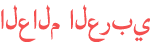






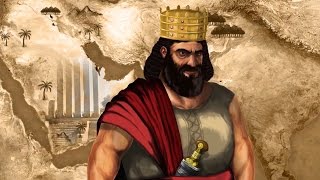










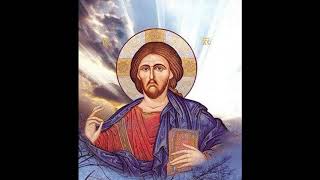


![[일상] 3층짜리 대박큰 다이소 탐방 !! 힐리스 타고 고고씽!!](https://i.ytimg.com/vi/5qW-TVR_Wcg/mqdefault.jpg)