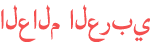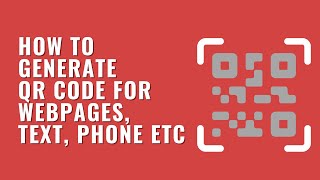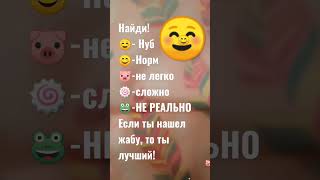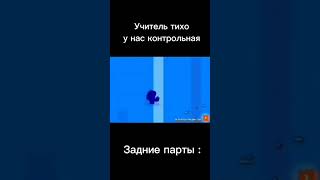Duration 13:35
How to Add WordPress Websites to Google Analytics, Search Console, & Adsense in less than 2 minutes
Published 11 Feb 2021
Adding Adsense, Search Console, and Google Analytics to your website is often done manually, and this is usually a daunting task, it can be somehow frustrating for newbies But recently Google devised a much simpler way of getting things done and now you can #addwordpresstoanalytics, #addadsensetowordpress and #addwordpresstosearchconsole in just a few clicks and less than 120 seconds. It's a better approach compare to messing up with the header code on your website. RECOMMENDED WATCH: How to find and fix broken links on your WordPress Website /watch/kwCe67neVBgee Simple step to make a post private/password protected in WordPress /watch/wyu1qt6Q1Z0Q1 How to Block unwanted Websites on your Google Chrome browser. /watch/EaZ69U6YqQJY6 How to Block or Allow Traffic from certain websites or Region /watch/w3qCRAeC5NvCC How to secure your website with Cloudflare /watch/sVQ9kBVtotNt9 BLUEHOST WEB HOSTING OFFER Everything you need to succeed online. Best Webhosting with a free domain name, Free SSL, and One-click simple WordPress Install. GET OFFER: https://cutt.ly/LkPrhgq ↗ Disclaimer & Copyright This channel does in any way encourage nor promote any form of illegal activities. All contents published on this channel are strictly for EDUCATIONAL PURPOSE only. Under section 107 of the Copyright Act 1976, allowance is made for FAIR USE for the purpose such as criticism, comment, news reporting, teaching, scholarship, and research.
Category
Show more
Comments - 1