Duration 7:3
How To Connect wirelessly Two Routers On One Home Network Using WDS without cable
Published 28 Jan 2018
A Wireless Distribution System (WDS) is a system that enables the wireless interconnection of access points in a wireless network. It allows a router's wireless network to be expanded using multiple access points without the need for a wire to connect them, as is traditionally required. 1 = connect your 2nd router or login or go to admin panel of your 2nd router. 2= go to wireless. 3= wireless setting. 4= select channel (must be 1st and 2nd rouer same channel number). 5= Enable WDS Bridging. 6=click survey. 7= select your 1st router wifi network connect. 8=give 1st router password. (if there password in 1st router) 9=save 10=again go to 2nd router admin panel 11=network 12=Lan 13=change IP Address (example: 192.168.1.100 or 192.168.1.160 or 192.168.0.120 like this) 14=save 15=again go to 2nd router admin panel. (BY NEW IP) 16=DHCP 17=DHCP Settings 18=CLICK ON " Disable " DHCP Server. 19= SAVE AND REBOOT. i hope you will succeed. LIKE | COMMENT | SHARE | SUBSCRIBE === = = = = = = = == = = = == = = = == = = == = = = = == = = = = = = = == = = = = = == ★★ Please like and subscribe ★★ /channel/UCNqYc-ojesF6AbXwiWdZbeg === = = = = = = = == = = = == = = = == = = How to extend wifi range with another router wirelessly /watch/sEgg5gRCpE_Cg Wifi share one router to another router without any cable (WDS) /watch/wMZoeRYF79kFo Hack ip camera easy way /watch/kqB5YIfLI0uL5 How to extend wifi range using high power antennas - 5dbi to 9dbi antenna /watch/s63=t&ow4vIjtrGsJr= === = = = = = = = == = = = == = = = == = = Music : 1 Angevin - Thatched Villagers by Kevin MacLeod is licensed under a Creative Commons Attribution licence (https://creativecommons.org/licenses/by/4.0/) Source: http://incompetech.com/music/royalty-free/index.html?isrc=USUAN1200110 Artist: http://incompetech.com/ Music : 2 Blue Skies === = = = = = = = == = = = == = = = == = =
Category
Show more
Comments - 567
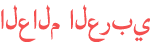





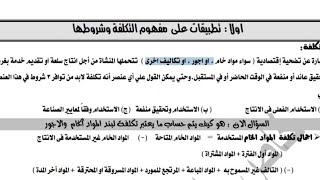












![Vapor Reacts #1114 [FNAF UE4] FNAF ANIMATION](https://i.ytimg.com/vi/go7-wHKlp5w/mqdefault.jpg)












