Duration 2:1
Excel Lock Cells and Protect Formula (but allow data entry)
Published 15 Nov 2020
Lock cells in Excel? Even with their formula? Yeah, that simple! Within 2 minutes you will know how to protect specific cells in an Excel sheet. So, the end result will be an Excel workbook in which some cells are protected and therefore cannot be edited or even selected. If a cell can not be selected/clicked on, then the formula or the function within the cell also isn't visible to the user. But of course, we will also leave some of the cells unlocked, so that the user can still change the values that he should be allowed to change. This means that the data entry for some cells is still allowed. This tutorial for #lock #cells in Excel should work for Excel 2007, Excel 2010, Excel 2013, Excel 2016, Excel 2019 and also Office 365. This also works with Microsoft Office on a Mac and also with open source software such as OpenOffice or Libre Office. #leonrenner ▬▬▬▬▬▬▬▬▬▬▬▬▬▬▬▬▬▬▬▬▬▬▬▬▬▬▬▬ 💗 I need your support. Yes, YOU can help me (if you want it). If I helped you, I would really appreciate it if you subscribe to my channel, leave a comment 📝 and hit the like button 👍 ► Subscription-Link: /c/LeonRenner
Category Education
Show more
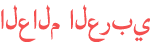





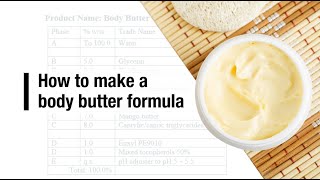




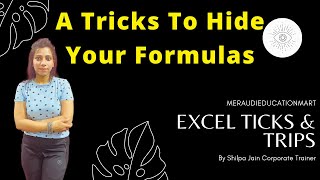












Is there a way to allow data input in a table as well? I have a table with some inputs and some formulas that I want to block, but If i follow your procedure, the table doesnt add lines automatically? ... 1